Bionic Reading is a new method that, through the simplest tweak, can dramatically boost your reading speed. At the same time, it may also assist in comprehension and recollection due to how our brain works.
Sounds interesting? Let's see how Bionic Reading works and how you can use it in your browser.
What Is Speed Reading?
After we spend years learning how to read, we don't overthink the process. Depending on our language, we "scan" strings of symbols from one direction to the other. Rinse and repeat until we reach the end of... Well, of whatever we're reading.
This "whatever we're reading" was a clue to people who realized that what we are reading could affect how we read.
You have probably noticed that it's easier to read headings than long paragraphs. Or maybe how it's quicker to scan short lines of text compared to long ones. And by "long ones," we're referring to their visual width.
This is only one example of how a text's structure and appearance can affect how the bio-machinery we call eyes and brain perceive it. Many people have noticed such effects and devised methods to exploit them, to "hack" our bio-machinery and "overclock" our reading capabilities. We've already covered some of the best speed reading apps for Android that employ such methods to help you read more and read faster.
Speed reading is an umbrella term for all the methods that can help us read quicker. Some people continuously strive to improve their reading speed, seeking new methods, tricks, and hacks. A few are naturally gifted with a photographic memory. They can "scan" whole pages with one look, reading a book in mere minutes.
Thankfully, methods like Bionic Reading can help the rest of us mere mortals.
Speed Reading Mechanics
We won't dive into every method, trick, and hack related to speed reading in this article. Instead, it's best to consider speed reading mechanics relating to those methods. This way, it's easier to understand why Bionic Reading is not just a fad nor, to put it bluntly, "snake oil." It works—or, rather, it can. For it also depends on the person.
- Many people state it enabled them to read quicker.
- Some people with reading impairments said it helped them read and comprehend easier.
- Many people won't see any change, and a few may even find Bionic Reading annoying.
Still, you won't know which group you'll find yourself in until you try Bionic Reading. Below, you can check out two browser extensions for Chrome and Firefox. With those, you can use Bionic Reading on many sites. So, trying it out should be as easy as installing a browser add-on.
After that, you'll be able to click on a button to enable Bionic Reading on any site in your browser. As a result, you'll see the beginning of every word appearing bold. This, the theory goes, helps your eyes glide from word to word, keeping a flow while reading. In turn, the constant input of text may help your brain enter "the zone."
"The zone" is a state of mind where you perform better at what you do (in this case, reading). A visual example of how it feels is when you're driving at high speed for a while, and your eyes and brain get used to the high-rate input. You feel as if the world slows down, and your body is on autopilot, reacting almost mechanically.
If it sounds interesting but also too new-age, you may want to check out flow theory and learn how to apply it to improve your productivity.
After you enable Bionic Reading on a page, if you want to try "entering the zone," don't treat the text as before. Instead, as we mentioned above, let your eyes glide from one bold string to the next. While you may feel like you're skipping letters, your eyes will have scanned them, and your brain will have perceived them. Avoid getting stuck on any word for more than a single glance. Soon, you may feel like the text is flowing as a constant stream instead of individual words and letters.
Is Bionic Reading the Same as Speed Reading?
Although Bionic Reading is another solution for speed reading, unlike other methods, it doesn't require familiarization or any time investment.
For example, one popular method to improve your reading speed is learning to control and minimize what's known as sub-vocalization. That's our tendency to pronounce the words we're reading internally, which we subconsciously begin doing during our formative years when we first learn how to read.
Since our brain is much faster at processing information than our vocal system allows us to communicate, eliminating sub-vocalization can boost reading speed. It takes extra effort, though, to un-learn something you have considered the norm since you were a toddler.
Unlike most speed reading methods, Bionic Reading doesn't expect us to re-learn how to read.
So, you'll be able to see its results (or lack thereof) immediately after toggling it on.
Bionic Reading on Chrome
Bionic Reading offers an official extension for the Chrome browser.
- To try it out, visit Bionic Reading, and scroll down until you see a big, gray button titled Bionic Reading Extension.
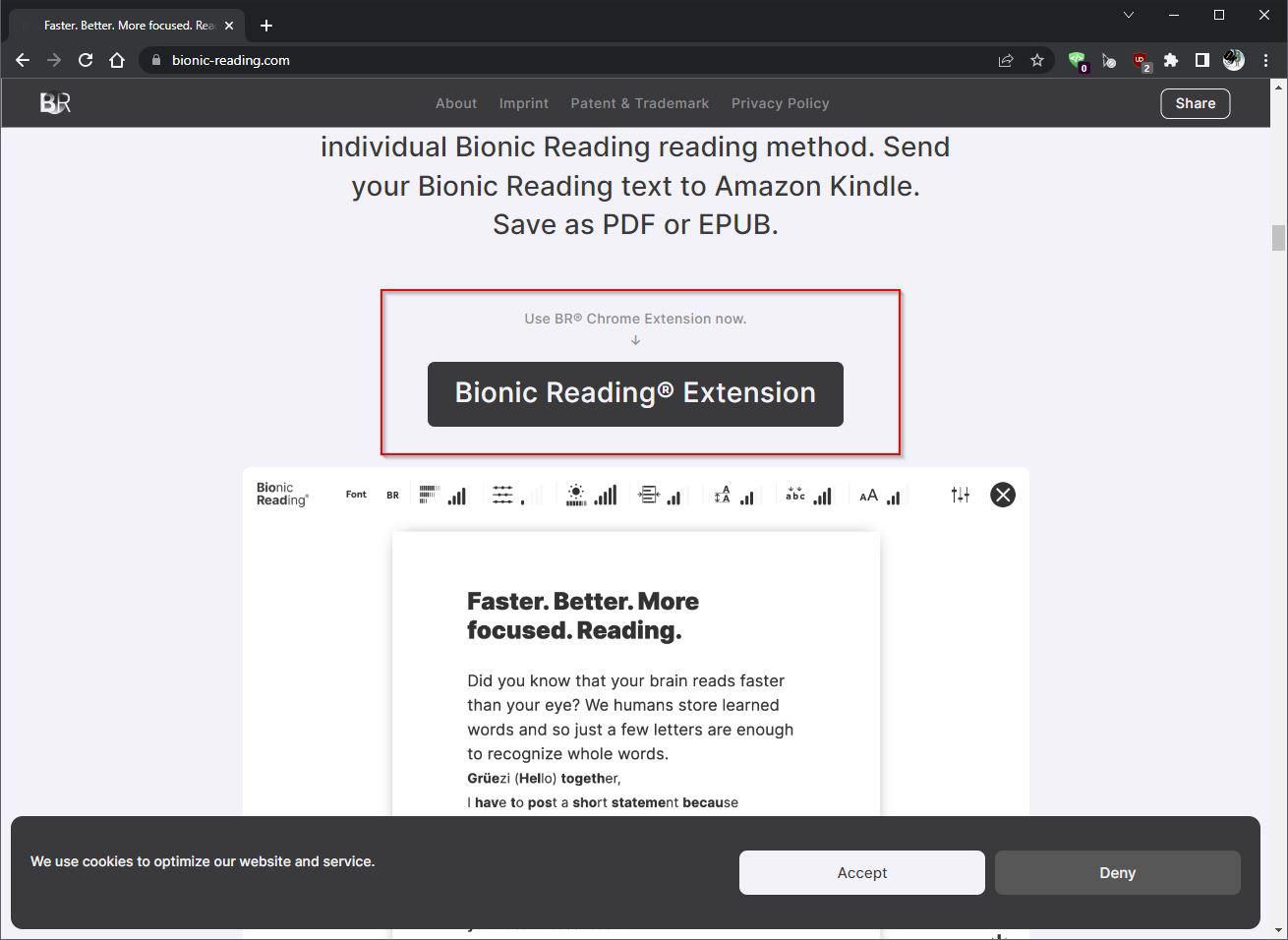
- Click on it, and you'll be taken to Bionic Reading's extension page at the Chrome Web Store. Install it like any other extension with a click on the Add to Chrome button on the right.
- Notice the new button placed by the extension on the browse extensions area in the top-right corner. Pay a visit to a site, and then click the Bionic Reader button.
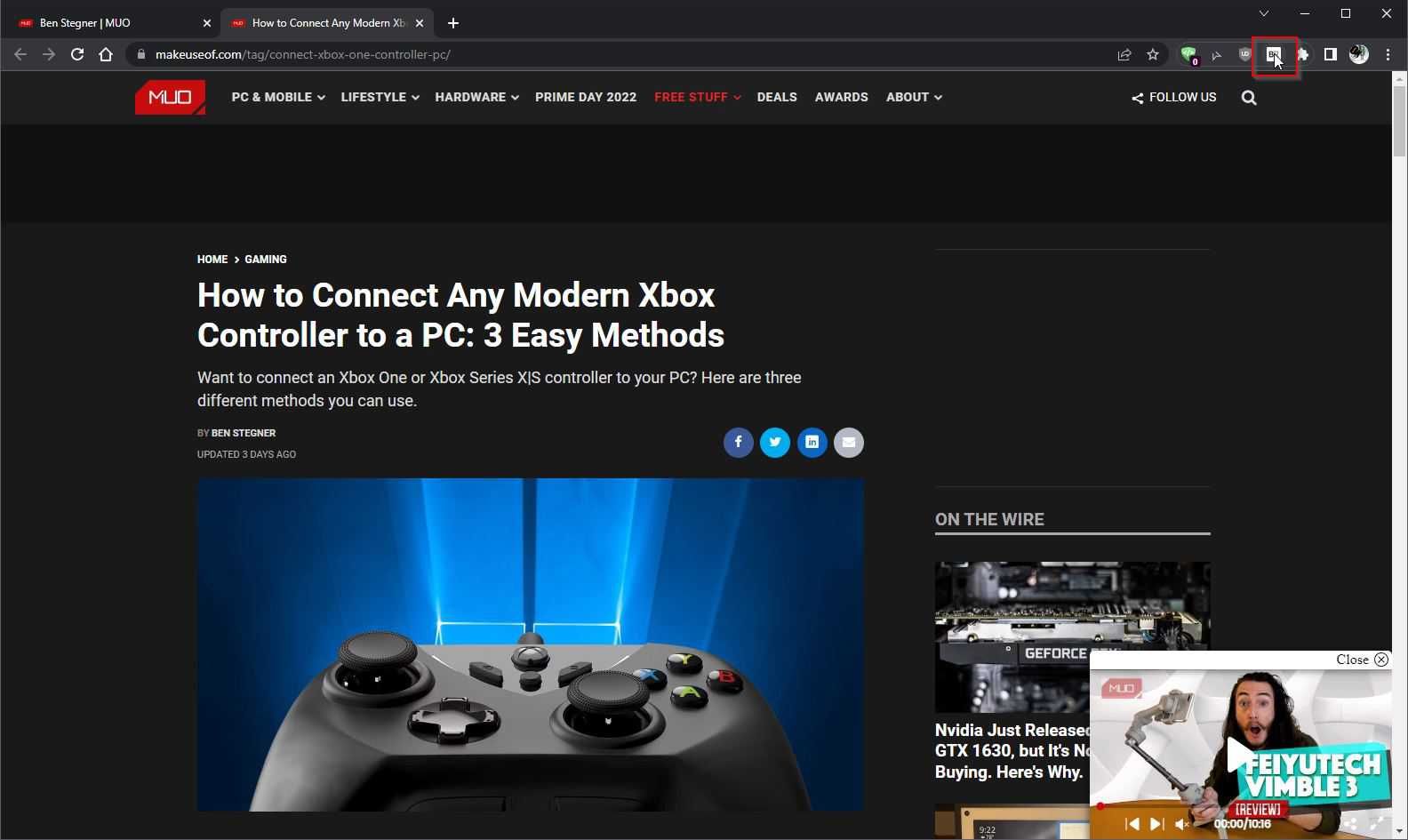
- The page will change to an ultra-simplified "reading mode" version without any elements apart from its text, which will appear altered by Bionic Reading. The beginning of (most) words will show with bold letters.
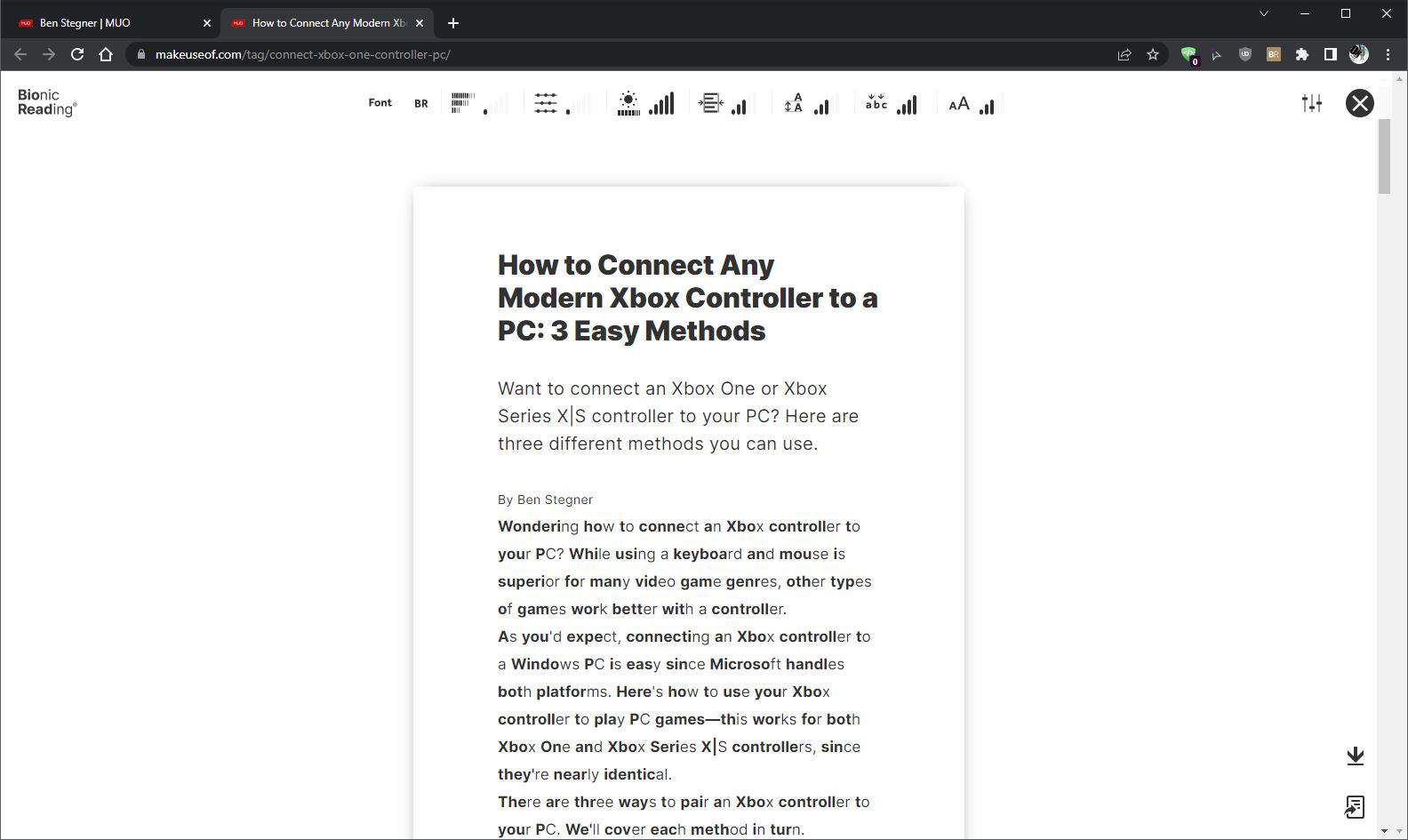
- You can use the controls at the top of the page to change how Bionic Reading affects the text. Various options allow you to change how many letters appear bold, the "strength" of the text, the font's size, etc.
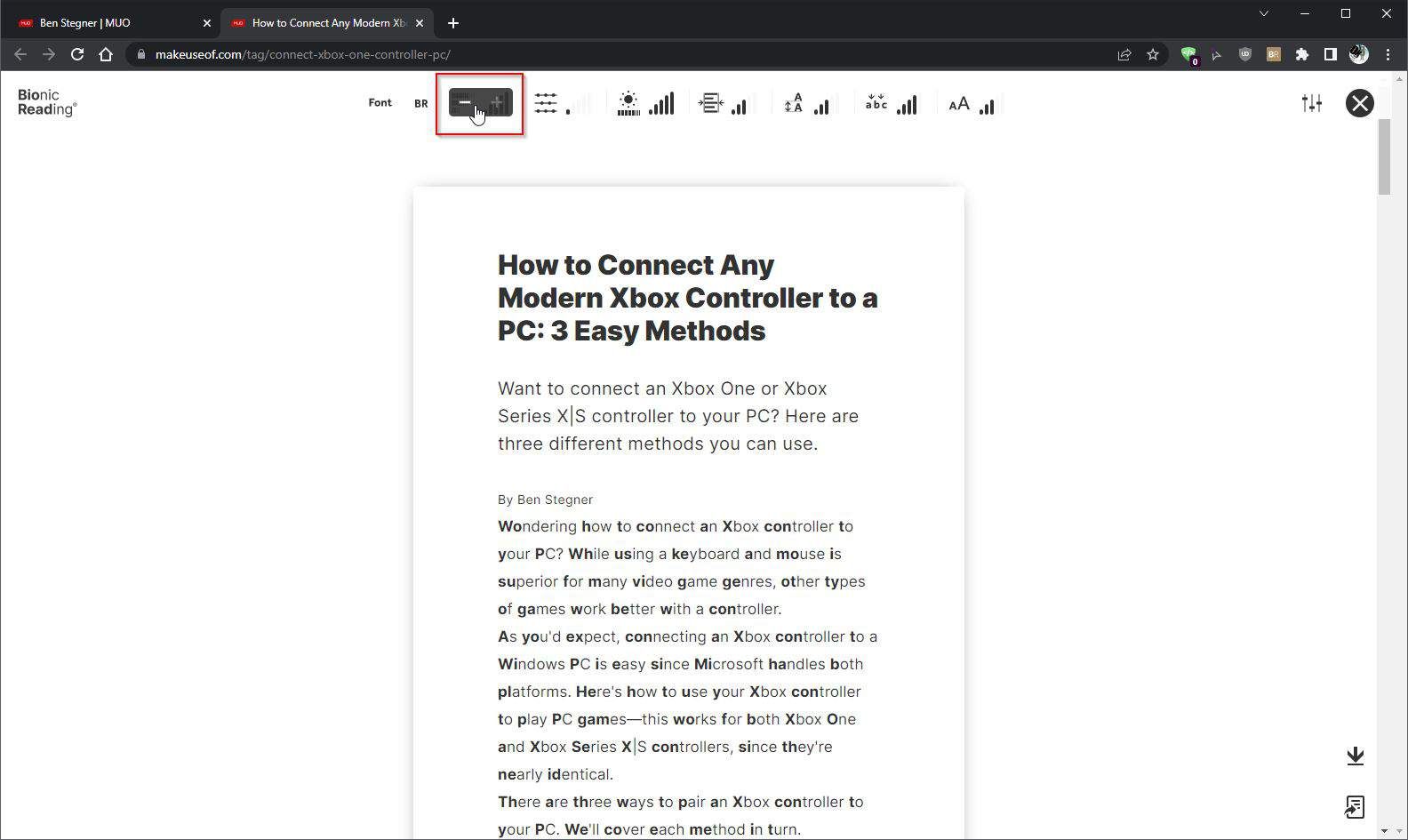
- If you don't like tweaking the controls individually, click on the Settings icon on the top-right to have them all expand. Then, go through them until you like how the text looks. Click on the icon with the checkmark, right next to the settings icon, to save your tweaks.
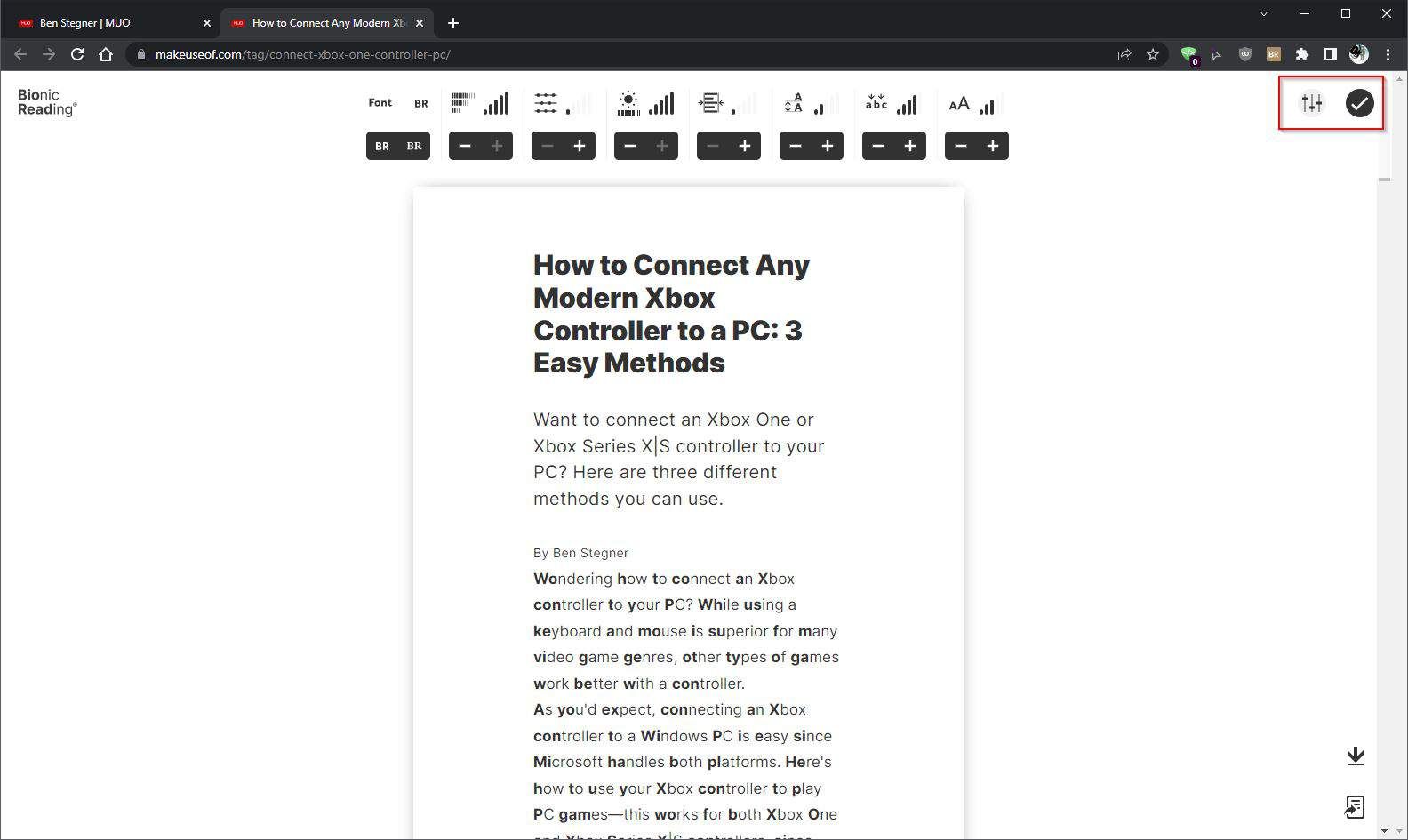
- Using the two buttons on the bottom right of the page, you can download the text in PDF or EPUB formats or send it to your Kindle.
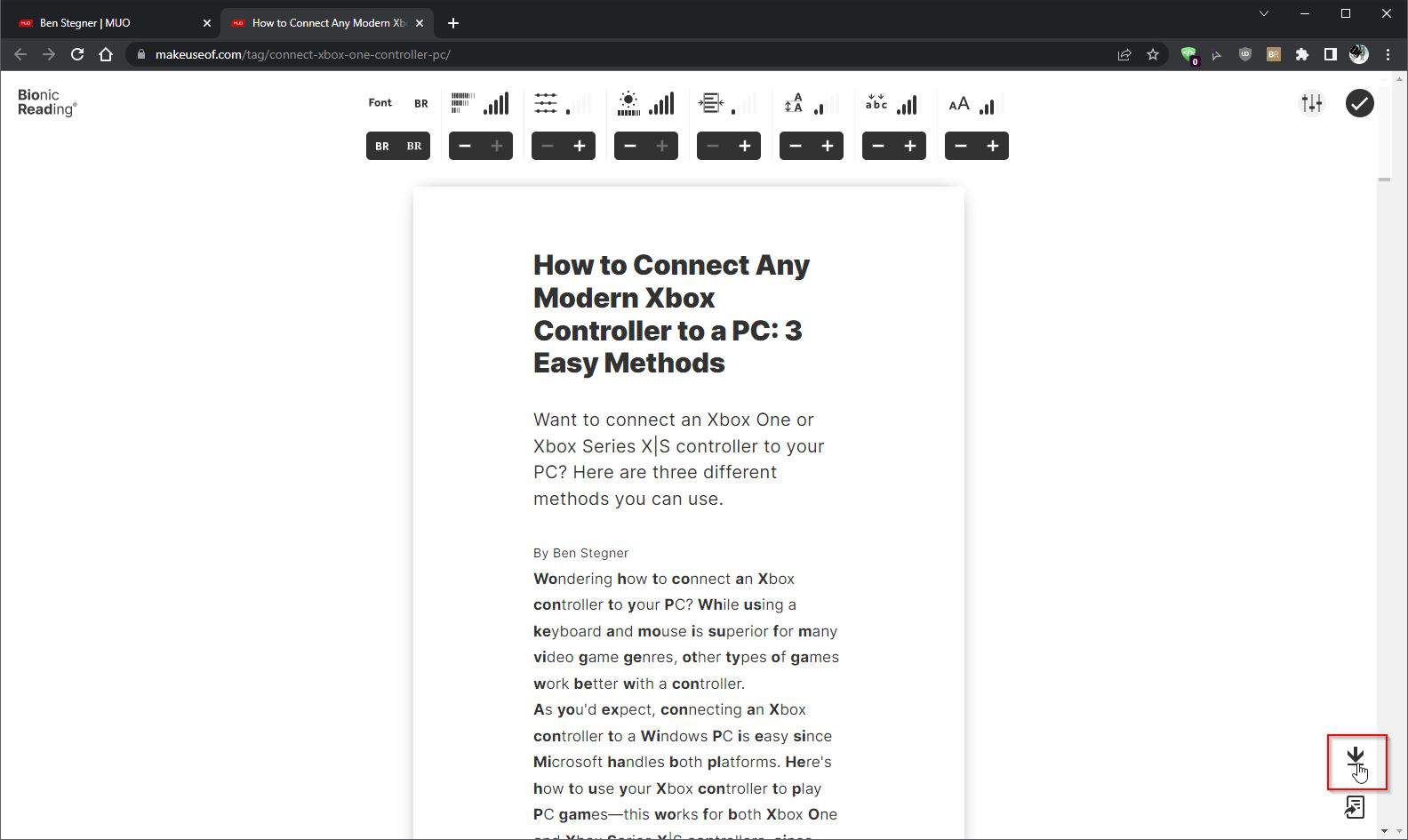
Bionic Reading on Firefox
Bionic Reading doesn't offer an expansion for Firefox yet, but many unofficial alternatives have popped-up thanks to its popularity. One of the best we tried is the Bionic Reader by Rain Jr.
- From Firefox, visit Bionic Reader by Rain Jr. in Firefox's add-ons collection, and Install it like any other add-on.
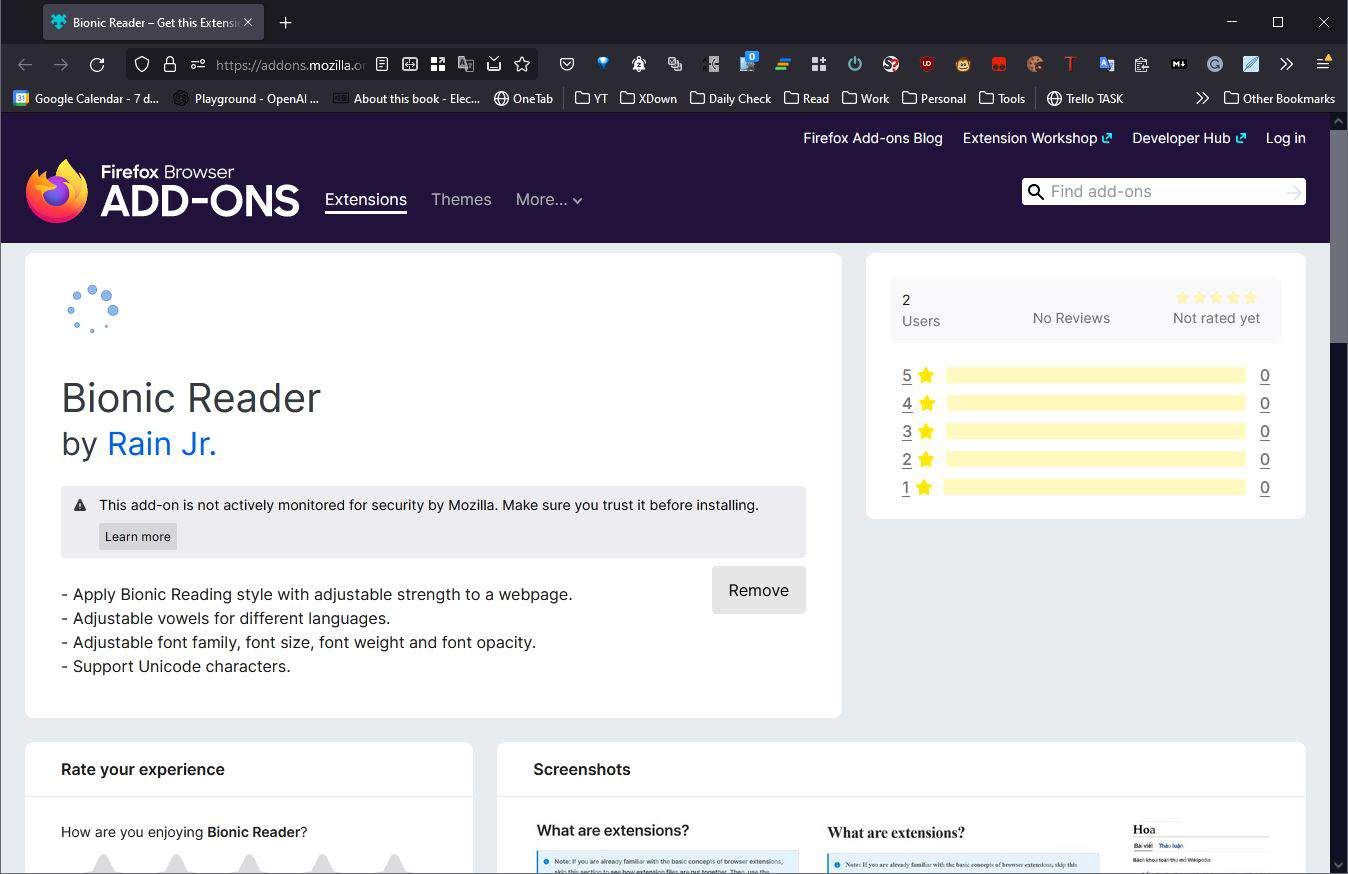
- Visit a site where you want to try out Bionic Reading, and then click on its button in the browser's extensions area, on the top right. Note that the extension's button may hide in the "overflow" window if you use many extensions.
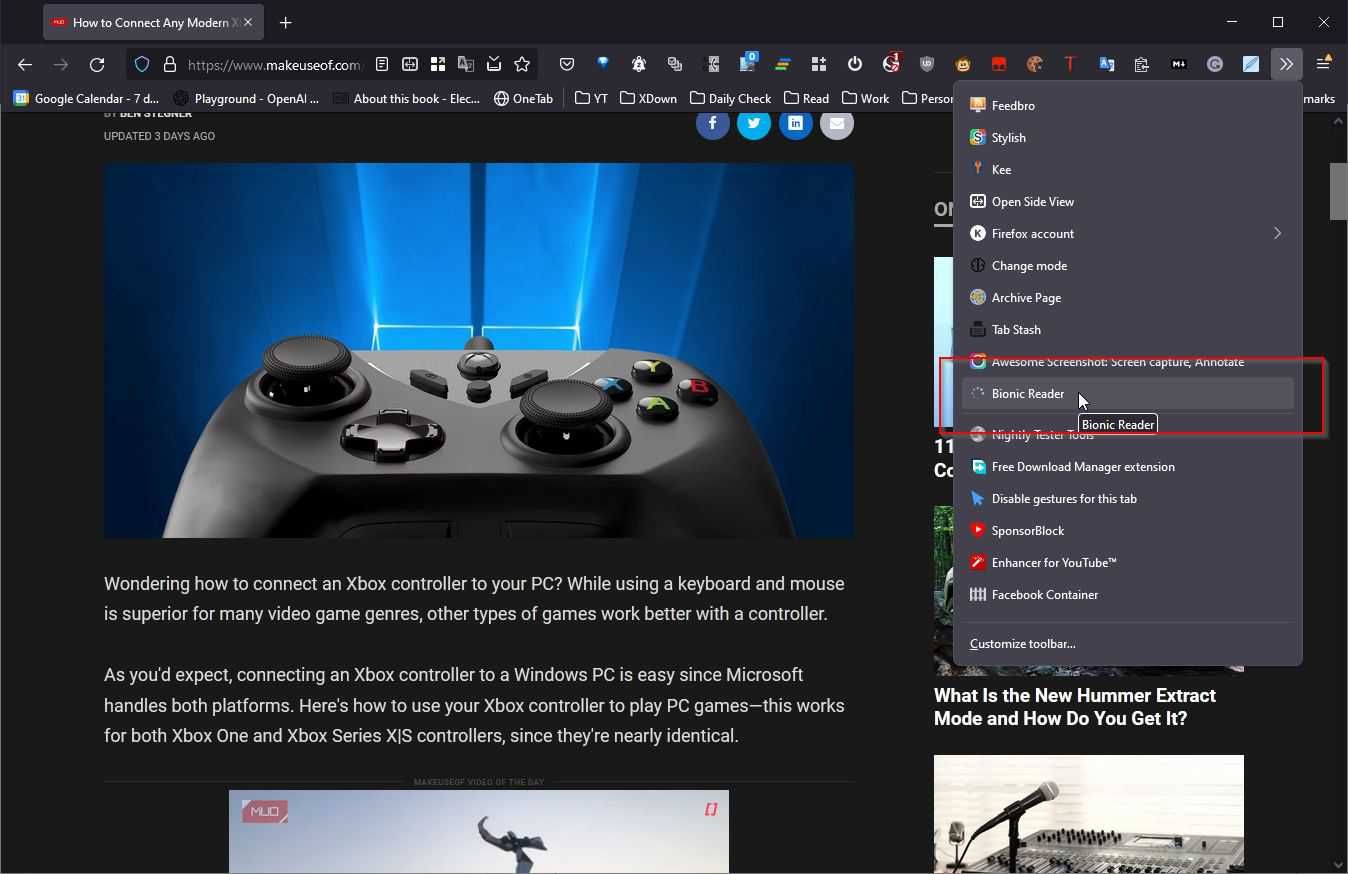
- Unlike the official version on Chrome, this unofficial add-on for Firefox won't present a "reading mode" simplified version of the page. Instead, it acts directly on the page's text, keeping its structure intact. In addition, you'll be able to tweak its looks through a pop-up window on the right.
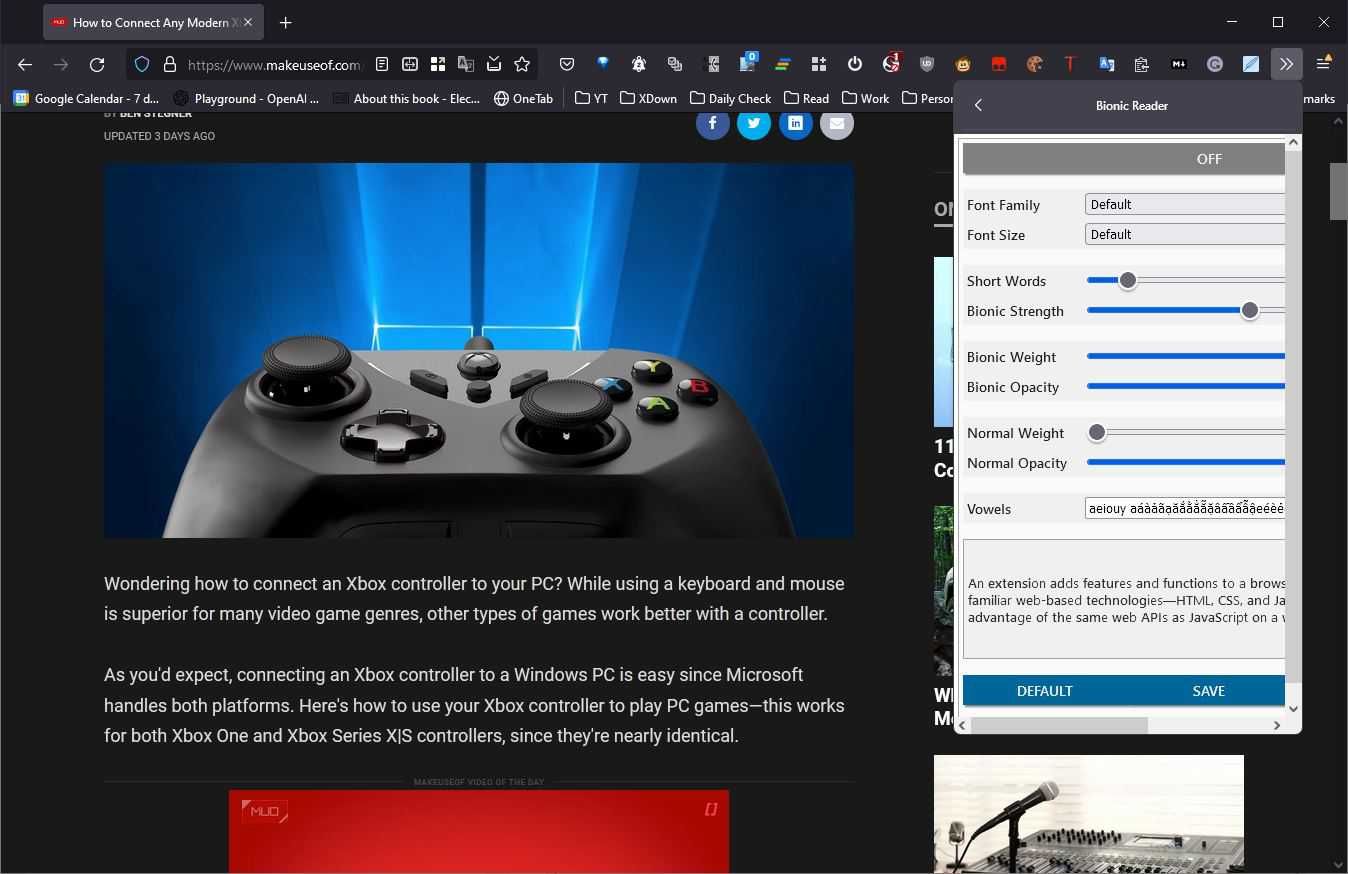
- If you don't see any change, you probably didn't turn it on: what looks like a bar at the top of the add-on's settings window is actually an on/off button. Click on it, and the site you're looking at will be Bionic-Reading-ified.
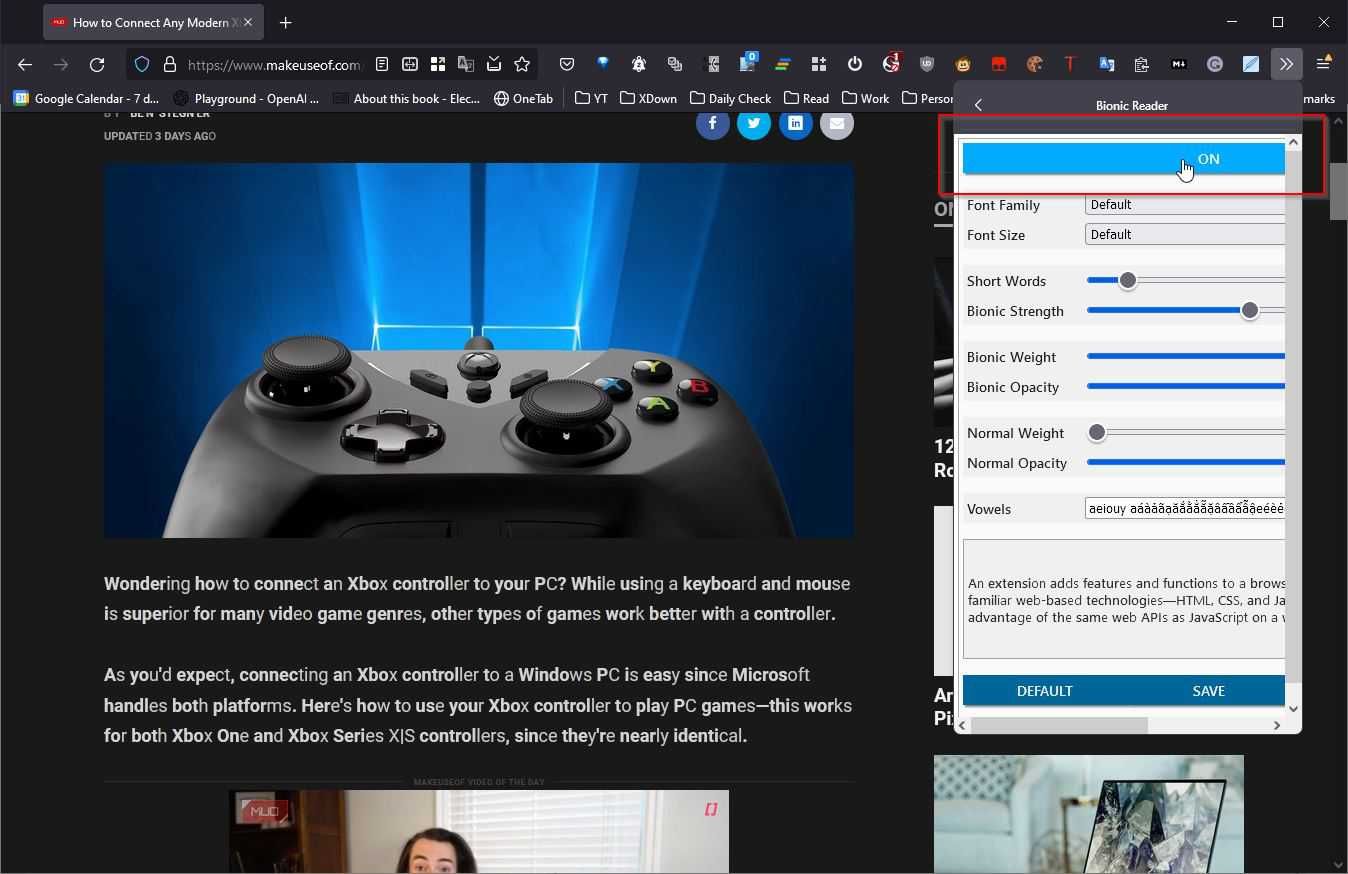
It's not just Google Chrome and Mozilla Firefox where you can use Bionic Reading. One search for Bionic Reading on Github will show dozens of apps, scripts, and even bookmarklets that allow you to try it out.
Bionic Reading Everywhere—But Does It Make You Fast?
Bionic Reading might well speed things up for you. Stripping back the website, adjusting the text to your preferred size, and learning fast-reading techniques is all part of the process.
Admittedly, it might not work for you. If it does, though, it can change the way you're reading.